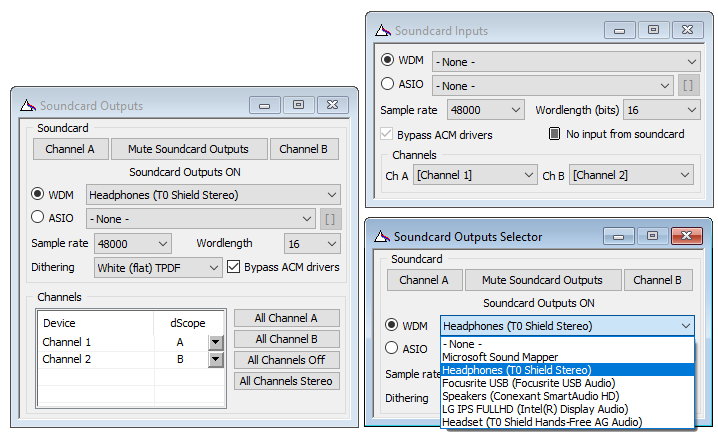Dante, Bluetooth, and other audio interfaces are just another I/O for the dScope
The dScope audio analyzers are a combined software and hardware analysis system that treats your PC’s sound devices as just another input or output (WDM or ASIO). Thus you can use the powerful measurement capabilities to test your soundcard or other audio interface. The dScope can answer to the following questions:
What does my soundcard do with its digital inputs?
- -> Send a signal from dScope’s digital output to the soundcard and measure it as perceived by Windows!
How well does my soundcard’s DAC perform?
- -> Set the soundcard as an output for the dScope signal generator and measure the analog side with dScope’s precision analog inputs!
How good is my Bluetooth headset?
- -> Select the headset as an input/output for the dScope and measure it both ways!
So can I measure Dante devices?
- -> Yes! Just use a Dante virtual soundcard to make your equipment visible to the dScope software.
No fiddling around with additional software, test files or loopbacks. It’s straightforward, easy, and accurate. Furthermore, you can perform sweeps and add automation just as you would with other inputs and outputs.
Take it to the board
If you want to know what your digital audio signals are doing as they traverse a PCB as serial digital data, you’re going to need some specialist tools. The dScope companion solution, the VSIO adapter allows you to connect and map multiple channels of serial digital data such as I2S to and from the dScope so you can inject and measure signals at board level. It even lets you send and receive I2C or SPI control messages, all under software control from the dScope application. Read more about digital serial I/O here
Test smarter, test faster!
dScope audio analyzers allow you to test your Windows audio devices in a closed loop from end to end, with real time control over signal generator waveforms, amplitudes and frequencies, and analysis functions and algorithms, thus greatly speeding up the process of design and test of your soundcard or other audio interface.
Click below to configure your dScope M1 audio analyzer
Audio test & measurement as easy and affordable as it can be

NEW CAPABILITIES
- Phantom power 48V / CCP
- Integrated I2S and GPIO
NEW TECHNOLOGY
- THD+N: down to -108 dB
- Sampling rates up to 768 kHz
NEW LOW PRICE
- Starting at 2495 GBP / 3395 US
- Modular software - modular price